

Categories
Recent Posts
Qustodio Review 2022 [Updated] – Explore Everything About Qustodio Parental Control App
Posted in TheWiSpy alternatives by admin
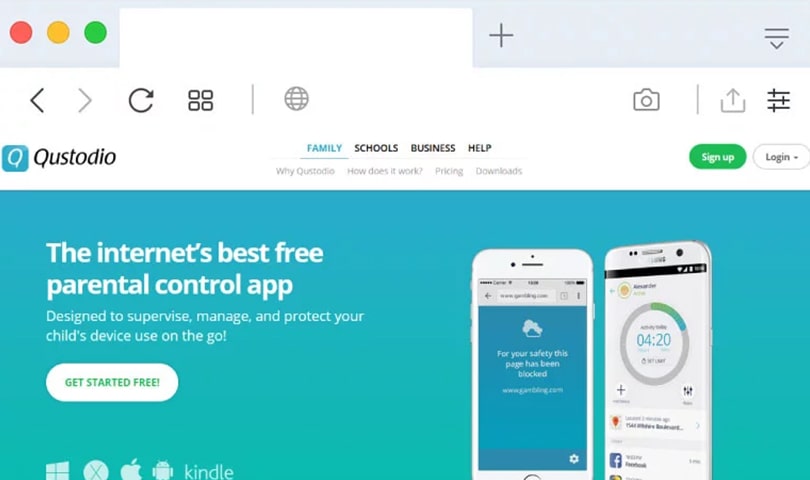
As the global pandemic 2020 locked us in our homes, parental anxiety is at its peak regarding kids’ online safety. With schools and other educational institutes closed, teens and tweens have become closer to the mobile and internet world. Now, online classes are trending to avoid social gatherings. Teens and Tweens are spending more time on smart gadgets than ever before. To manage such an online interaction, parents need a secure tool to control children’s digital space.
Parental monitoring tools can help you manage the screen time of your kids. Qustodio is a reliable parental control app in the online market. As per Trustpilot reviews of Qustodio, the parental control software attained a 3.6-stars rating by its customers.
Pretty good. Isn’t it?
Today, we are going to review Qustodio parental controls to reveal its functionality, features, and pricing.
So, let’s get started.
Qustodio Parental Control App Review 2022 – Explore Everything About Qustodio App
Monitoring kids with a hectic work routine can be challenging for parents. Modern parenting has introduced the use of parental monitoring tools to control and monitor the screens of kids. Qustodio parental controls have been used to manage the digital environment of teens and tweens for many years.
In this Qustodio app review, you will find everything related to this incredible parental control software.
Here are the key points to navigate this review of the Qustodio app.
- What is Qustodio?
- How Does Qustodio Work?
- Which Devices are Compatible with Qustodio?
- What are the Key Features of Qustodio?
- How to Install the Qustodio App?
- What is the Price of the Qustodio App?
Continue reading and consider each point before deciding on buying the Qustodio parental monitoring tool.
What is Qustodio?
Qustodio is a parental control app that empowers parents to control the online space of children.
Using Qustodio, parents can create a secure online space for their kids and filter malicious content from mobile and desktop screens.
Qustodio parental controls allow you to block explicit content, control app usage, balance screen time, and manage other mobile and desktop activities remotely.
How Does Qustodio Work?
Qustodio can help parents to track kids’ online space and control their digital moves. But, to get started with Qustodio, you need to install its app on your kids’ target device. Once installed, the app integrates with the running operating system of your kids’ phone and helps you control its functions. Using Qustodio, you can monitor your kids’ phones and tablets via an online control panel. It means that you don’t need to ask your child to hand over his/her phone in the case of suspicion.
READ ALSO: FamiSafe Review 2022 – What Makes FamiSafe a Good Parental Control App?
Which Devices are Compatible with Qustodio?
Qustodio supports a wide range of smart devices to boost digital parenting. You can use Qustodio on Android, iOS, Windows, macOS, and Kindle.
In this section of the Qustodio review, we are going to mention its compatibility with smart devices. So, continue reading and discover if your kids’ device falls under the Qustodio compatibility list.
Qustodio for Android Smartphones:
Supports devices running Android OS 5 or later.
Qustodio for iPhone & iPad:
Supports devices running iOS 11 or higher.
Qustodio for Windows:
Supports MS Windows 7 (SP1) or later.
Qustodio for macOS:
Supports macOS 10.9 to 10.15.
Qustodio for Kindle:
Supports Kindle OS 5 or later.
Note that Qustodio parental controls do not support Chromebook and Windows phones. Make sure you confirm Qustodio compatibility before purchasing the app.
What are the Key Features of Qustodio?
Qustodio offers a range of compelling parental control features. Qustodio not only helps you restrict the screen usage but also enables you to track digital devices remotely.
The following are the top features of Qustodio to help you through virtual kids’ monitoring and parental controls.
Web Filtering – Filter improper websites and block adult sites. Discover if your teen is a porn addict and restrict explicit websites remotely.
Screen Time Management – Schedule screen time and balance mobile usage among your kids. Help kids develop online etiquette with screen time scheduling.
App Controls – Restrict illicit apps from your kids’ phones. Reveal a list of installed apps and block inappropriate dating apps for teens remotely.
Social Network Monitoring – Track social media activities by keeping a record of time spent on social sites like Facebook, Instagram, Twitter, etc. Keep your kids safe from the dangers of social media like catfishing and online deception, etc., with remote monitoring.
Games Restrictions – Block gambling games from your kids’ phones and tablets secretly. Restrict addictive games with remote restrictions.
SMS Tracking – Read text chats. Find out if your child does involve in sexting habits. Discover text abbreviations used by your teens in chat messages.
Family Locator – Track your loved ones’ whereabouts and find your kids’ exact location on the digital map. Monitor location history timeline while sitting at home.
YouTube Monitoring – Keep your eyes on YouTube search history. Discover YouTube watched content. Use remote commands to block inappropriate YouTube channels.
Panic Button – Create an SOS list and stay alert all the time. Qustodio panic button sends instant location details to parents whenever their kids press it in troublesome situations.
Activity Reporting – Monitor digital activities of your kids with Qustodio activity reports. View the past 30 days’ activity history and find what your child does on his/her phone.
How to Install the Qustodio App?
Installing Qustodio parental controls is like a piece of cake. You need to follow these steps;
- Go to the official website of Qustodio and create a profile by signing up.
- Create your child’s profile. Enter your kid’s information, including; name, age, avatar, etc.
- Save your kid’s profile and continue.
- Now, add your kid’s device. Select the type of your target device and continue. You will receive a download URL from Qustodio service providers.
- Grab your kid’s phone/tablet and open the browser. Enter the download link in the browser and start downloading the Qustodio app on your kid’s phone.
- Once downloaded, you can install the app.
- Now, log in using your parental account credentials and configure the app on your kid’s phone.
- In the final step, access your account from your phone or computer and open the dashboard. From here, you can control your kids’ devices and monitor every little detail remotely.
What is the Price of the Qustodio App?
Qustodio parental controls offer three subscription packages. As compared to other best parental control apps like Norton Family, Qustodio is quite expensive as a parental control tool for Android and iOS.
Here is the review of Qustodio pricing plans;
Qustodio Small Plan:
For small families.
Supports up to 5 devices.
Annual Price $54 with all premium features.
Qustodio Medium Plan:
For medium-sized families.
Supports up to 10 devices.
Annual Price $96.95 with all premium features.
Qustodio Large Plan:
For large families.
Supports up to 15 devices.
Annual Price $137.95 with all premium features.
Qustodio Review – The Verdict:
With too many parental controls for Android and iOS, it is difficult for parents to choose the right one. Tech-savvy parents know how to monitor their kids and control their online space virtually. Qustodio is an original name providing high-end parental control features. The parental control app is robust and delivers powerful features that help you secure your kids’ digital space. So, are you ready to secure your loved ones from cyber dangers?
READ ALSO: Norton Family Review 2022 – Is Norton Family Parental Control Tool Worth Buying?
Categories
Recent Posts
Related Posts
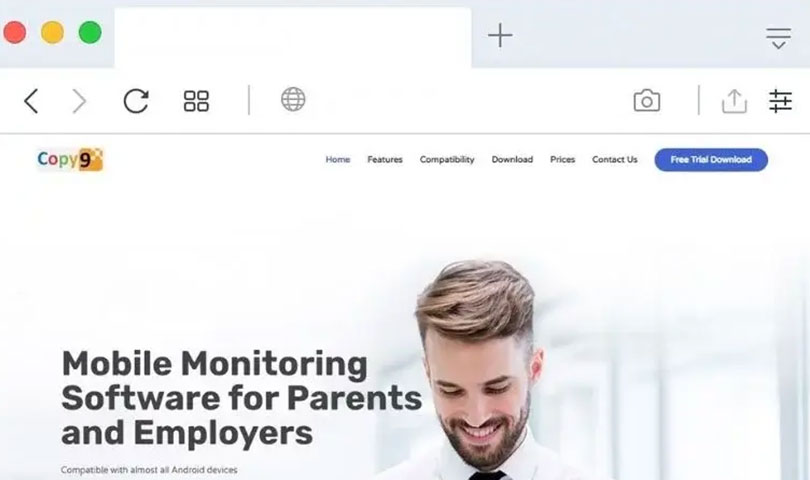
Copy9 Review 2022 [Updated] – Reliable Spy App or Just a Waste of Money?
Looking for a reliable spy app to keep track of...
Read More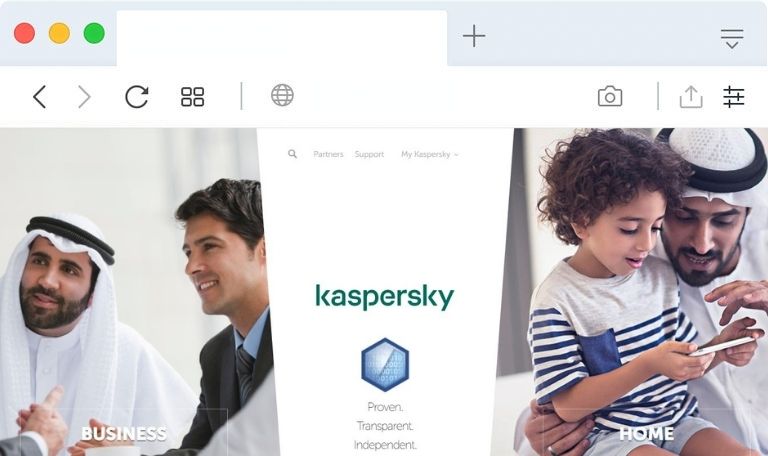
Kaspersky Safe Kids Review – Should You Buy This Parental Control App?
Kaspersky is one of the popular anti-virus software available online....
Read More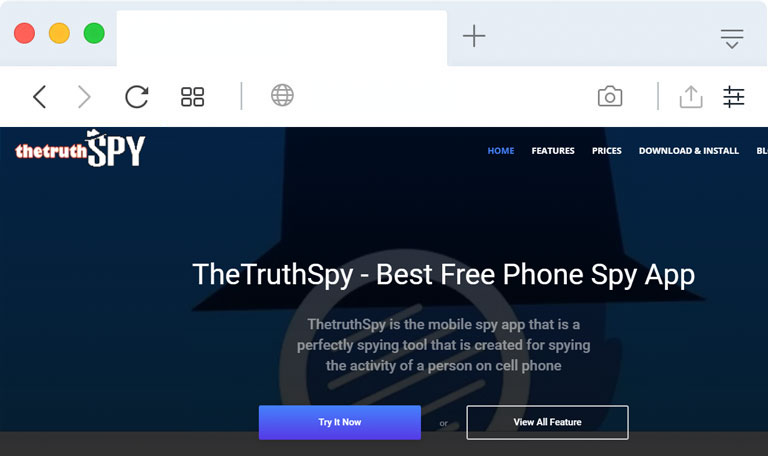
TheTruthSpy Review 2022 [Updated] – Is the Spyware App Real or Fake?
It would not be incorrect to say that, to some...
Read More

Install TheWiSpy Monitor App Now and Start Exploring Your Kid’s and Employee’s Digital Space
- Protect Your Kids
- Secure Your Business
- Backup Personal Data

- Products
- Features
- Social Media Monitoring
- Web Browsers HistoryNew
- Call Recording
- Track Call History
- Hack Phone Contacts
- Monitor Saved Photos
- Spy Microphone Surroundings
- App Monitoring
- Spy Text Messages
- Video Recording
- Voice Message Recording
- Wifi Log
- Spy Camera
- Remote Access to Target Phone
- 24/7 Instant Alerts
- GPS Location
- Pricing
- Blog
- Help
- +1 808-278-9881
- Demo
 Affiliate Login
Affiliate Login- Affiliate Registration
 Login
Login- Sign Up

 English
English Spanish
Spanish
 Spanish
Spanish