

Screen Recording – Record Live Screen
View Screen Activities of Your Target Digital Devices
- Record Facebook, WhatsApp & Other Live Screen Activities Remotely
- View All The Digital Happenings of Your Target Device
- Save Screen Recordings To Your Online Account
- Detect Potential Cyber Dangers and Unlawful Digital Activities
Why You Should Monitor
Screen Recordings of Your Target Devices?
Everyone today owns mobile devices. Kids spend hours glued to their mobile screens. Parents are worried about the digital space of their children. Likewise, businesses face challenges to overcome employee mobile addiction and excessive cell phone usage during work hours. Screen recording is an ultimate feature to assist parents and employers explore the digital footprints of kids and staff members. With TheWiSpy screen recording, you can record screen usage sessions and monitor all the digital activities remotely.

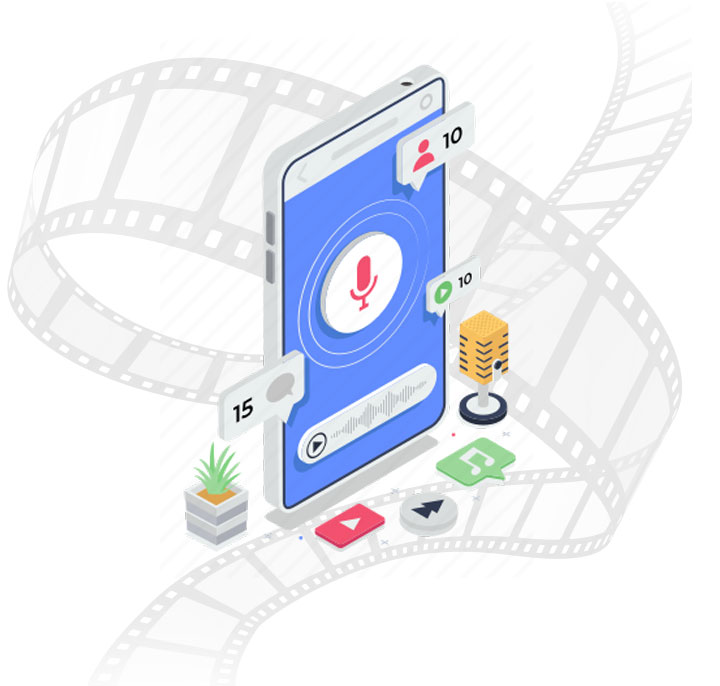
Live Screen Recording

TheWiSpy Live screen recording is an ultimate feature to view all the digital activities of a target device by recording them.
Using TheWiSpy, you can track all the ongoing mobile happenings by controlling the device remotely. You only need to access TheWiSpy dashboard and send remote screen recording command and let TheWiSpy do its magic.You can send random commands to record the mobile screen of your target device. TheWiSpy uploads the recorded screen file to its online dashboard from where you can watch and download it.
- Record Text Messages, Calls, and Other Mobile Activities.
- Monitor App Sessions
- Track and Record Social Media and IMs Activities
WhatsApp Screen Recording

TheWiSpy screen recording enables you to record the WhatsApp window and view all the ongoing activities.
You can record WhatsApp messages, video calls, and reveal other WhatsApp activities with the screen recording feature. You only require to send remote screen recording commands to your target device via an online control panel.Live screen recording for WhatsApp empowers you to record real-time WhatsApp activities and help you dig out your friends and family’s secret conversations.
- Record WhatsApp Messages
- View WhatsApp Conversation Chats in Real-Time
- Monitor Shared Multimedia Through WhatsApp Recording
Facebook Screen Recording

TheWiSpy mobile screen recording allows you to record Facebook activities.
With a screen recorder app, users can record live Facebook sessions and make short videos containing all the ongoing digital activities.The user can also send remote commands to activate the screen recording feature of TheWiSpy app. Real-time screen recording with the constant Facebook app usage can reveal tagging, sharing, posting, and other Facebook happenings.If the user wants to explore Facebook activities, TheWiSpy Facebook screen recording is the best tool to record and watch Facebook in real-time.
- Record Screen with ongoing Facebook Activities.
- Record and Read Facebook Messenger Conversations
- Monitoring Posting, Tagging, Sharing, and Commenting Activities Remotely
Twitter Screen Recording

TheWiSpy Twitter screen recording feature enables users to track ongoing Twitter activities remotely.
Using the Twitter screen recorder app, you can record short videos of Twitter sessions and watch it whenever you want. You require to turn on the screen recording feature online via a web-based dashboard. TheWiSpy Twitter screen recording gives you real-time access to your target’s Twitter account and helps you reveal the social media activities secretly.
- Record Mobile Screen with Ongoing Twitter Session.
- Read Tweets Secretly.
- Monitor Twitter Inbox Messages.
Browser Screen Recording

TheWiSpy browser screen recording empowers you to view search history in real-time.
You can now use a browser screen recorder tool to extract the browsing activities of your target device. TheWiSpy live screen recording app allows you to get details on chrome and other browser search history and record and save short videos. You just need to open TheWiSpy dashboard and send a remote screen recording command to record all the browsing activities.
- Record Browsing Activities and Saved Bookmarks
- Monitor Browsing History with Time Stamps
- Record Search Activities of Chrome, Firefox, Opera, etc.
YouTube Screen Recording

TheWiSpy YouTube screen recording feature allows you to watch YouTube usage sessions of your target device.
Now, you can record YouTube app activities and watch what your target user views on YouTube. Tracking YouTube can reveal so much about the target user. You get to know the interests, search content, saved videos, and many other things by recording YouTube screens. No rocket-science to follow, just install TheWiSpy app and activate the screen recording feature from the control panel, and you are ready to go.
- Record YouTube Activities
- Monitor YouTube Saved Videos
- Record Live YouTube Video Screen
 Millions of Satisfied Users
Millions of Satisfied Users
 Thousands of Business Partners
Thousands of Business Partners
 Top Media Recommendation
Top Media Recommendation
What Can You Reveal with TheWiSpy Screen Recording Spy?

Record Facebook, WhatsApp & Other Live Screen Activities Remotely
Record online social media and other apps activities. Trace the digital footprints of your target phone. Enable remote screen recording and save taped files online.

View All The Digital Happenings of Your Target Device
Record screen usage sessions remotely and view all the digital operations of your target device. Watch digital footprints of your kid’s phone with no suspicion.

Save Screen Recordings To Your Online Account
Monitor screens of your target device anytime, anywhere, using an online dashboard. Save recorded screen usage sessions and access taped files remotely and secretly.

Detect Potential Cyber Dangers and Unlawful Digital Activities
Use a screen recorder app and detect potential cyber threats. Monitor your kids and employees online and discover if they engage in any unlawful activities.
FAQs – Screen Recordings
Yes. Thanks to technological progression for providing cutting-edge mobile monitoring features. Parents can now view the mobile screens of their kids using a screen capturing app. Spyware like TheWiSpy enables you to record screens of your children’s mobile phones so that you can monitor their cell phone activities remotely and secretly.
To record the mobile activities of your teen, you require screen recording software. With a screen recording app, you can access and monitor your teen’s mobile phone without them knowing. All you need is to install the best screen recorder like TheWiSpy in your kid’s phone and login to your web-based control panel. You can send commands to record screen, and view recorded files without accessing your child’s phone from the online dashboard.
To record WhatsApp activities, here are some simple steps;
- Get TheWiSpy app license.
- Install TheWiSpy app on your desired phone/tablet.
- Sign in to TheWiSpy control panel with provided credentials.
- From the sidebar menu, activate screen recording.
- Monitor the screen of your child while he/she is using WhatsApp.
Indeed. You can record Facebook activities with a screen recorder app like TheWiSpy. A screen recording tool can work best for you if you want to record Facebook or other social media activities in real-time. To get the best screen recording services, we must recommend you TheWiSpy app.
If you want to view your child’s app activities, you must install a screen recording app on his/her cell phone. By recording mobile screens, parents can efficiently view what apps their kids use and what app activities they indulge.
With TheWiSpy screen recording app, there are only a few steps to follow, i.e., Install – Record – Monitor.
Yes, you can record chrome browsing history with the screen capture software. Besides, you can also record other mobile activities and app usage, including WhatsApp, Snapchat, Skype, etc.
It is super easy to record the screen of an Android phone; follow these steps:
- Get TheWiSpy app.
- Install TheWiSpy on your target phone.
- Log in to the control panel and send remote commands to record the mobile screen.
- Save and monitor recorded files online.
A stable, uninterrupted, and fast internet connection is required for the proper functioning of TheWiSpy app. Make sure your target device is connected to the internet when you send a screen recording command, otherwise the feature won’t work properly.
TheWispy Helps You to Protect, Monitor, and Manage
Get help fast. TheWiSpy app assist you to access calendar activities to make sure online safety of your loved ones.

Camera Screen Recording
TheWiSpy camera screen recording is an ultimate way to record and view ongoing camera activities happening on the target device’s screen.
Users can target the camera of the target device in real-time and monitor all the mobile camera activities. Camera recording allows you to record videos, capture photos, and view live camera activities remotely. The user can activate camera screen recording anytime with remote commands via TheWiSpy dashboard.
- Record Camera Activities
- Capture Photos
- Record Random Videos

Snapchat Screen Recording
TheWiSpy Snapchat screen recorder tracks all the SnapChat activities in real-time. You only need to enable screen recording from the online dashboard,
and TheWiSpy app will record all the ongoing Snapchat activities.Snapchat social messaging app activities can be recorded and saved so you can monitor it whenever you want. Users can record message streaks, shared media, stories, and other things with the Snapchat screen recording.
- Record Snapchat Text Messages
- Monitor Shared Snapchat Media
- Record Ongoing Streaks on Snapchat

Viber Screen Recording
TheWiSpy Viber screen recording enables you to monitor Viber messages and chat conversations. Now, you can record Viber screen activities and monitor Viber chats in real-time.
With a recorded Viber screen, you can keep track of all the sent, received files of the target device. Moreover, Viber real-time screen recording enables you to view contacts, monitor audio and video calls, and many more. You just need to send a command for screen recording from the control panel, and TheWiSpy will start recording the mobile screen in real-time.
- Record Viber Screen
- Create Short Viber Screen Recording Videos
- Record Audio and Video Viber Calls Secretly

Instagram Screen Recording
TheWiSpy enables you to record Instagram sessions with the live screen recording. You can now monitor a mobile screen when the target user uses Instagram and
get details on all the online Instagram activities remotely.TheWiSpy Instagram recorder sends remote commands to activate screen recording. You can track Instagram and watch the recorded Instagram sessions whenever you want.
- Record Instagram Screen
- Monitor Instagram Inbox and Photos
- Record All the Instagram Activities Remotely

IMO Screen Recording
TheWiSpy live IMO screen recording helps you monitor IMO activities in real-time. You can record your target device’s mobile screen and create short videos
to monitor what is happening on your target’s IMO app. Just a remote command from TheWiSpy dashboard, and you can record anything happening live on your target device.With IMO real-time screen recorder, you can unveil many things such as; shared media, call logs, contacts, etc. Moreover, screen recording enables you to track IMO and watch recorded video calls in real-time.
- Record IMO Screen
- Monitor Incoming and Outgoing IMO Calls
- View Contacts, Call Logs, Text Chats, Shared Media with IMO Screen Recording

WeChat Screen Recording
TheWiSpy records the WeChat screen while the target user is active on it. With WeChat real-time screen recording, you can reveal all the online activities by making
short screen recording videos. Now, tracking WeChat activities is like a piece of cake with TheWiSpy app as it delivers high-end live WeChat recording.TheWiSpy enables you to discover WeChat contacts, chats, shared media, and call logs by just sending a remote command to the target device.
- Record WeChat Live Screen
- Monitor Shared Media, Call Logs, etc.
- Record Incoming and Outgoing WeChat Audio/Video Calls

Gmail Screen Recording
TheWiSpy enables you to record the Gmail screen while the target user uses his/her Gmail account. Now, you can activate live Gmail screen recording with TheWiSpy app.
Using TheWiSpy, you can record all the activities of the opened Gmail mobile app. Suppose your target user is looking forward to using Gmail, and you know it. In that case, you can send a remote command to activate screen recording, and TheWiSpy will secretly record all the Gmail activities.
- Record Gmail Mobile App Screen
- Monitor All the Sent and Received Emails
- View The Shared Documents, Files, etc. with Gmail Screen Recording.

SMS Screen Recording
TheWiSpy SMS screen recorder software enables you to record the mobile screen and view the sent and received SMS history in real-time.
With the SMS screen recorder feature of TheWiSpy, you can get access to your target mobile device’s text conversations. You can activate live screen recording via an online dashboard when your target user is sending or receiving SMS.
- Record Sent & Received SMS Screen
- Monitor Text Messages and Shared Media Files
- Read Text Conversations in Real-Time

Line Screen Recording
TheWiSpy Line screen recording helps you track Line social media app activities in real-time. Using the Line screen recorder app, you can discover and monitor
every Line app activity happening on your target device.Recording Line screen with TheWiSpy app only requires you to send a remote command via the online dashboard. Line live screen recording app is the ultimate way to extract and record all the Live app activities in real-time.
- Record Line App Screen
- Monitor Sent and Received Line Messages
- Track Shared Media, Call Logs, and Other Details of Line Messenger

Kik Screen Recording
TheWiSpy Kik screen recorder enables its users to track Kik messenger and get details on live Kik activities. With the Kik screen recording tool,
you can secretly monitor Kik messages and chats in real-time. TheWiSpy online dashboard enables you to activate Kik screen recording remotely.You can record your target phone’s screen whenever you find your desired user active on Kik messenger. Kik live screen recordings can help you discover the social circle of your target user.
- Record Kik Messenger Screen
- Monitor Kik Text Messages in Real-Time
- View Shared Multimedia Files via Kik Messenger Recording

Hangouts Screen Recording
TheWiSpy Hangouts screen recording allows you to read Hangout chats of your target device anytime, anywhere. By tracking Hangout messenger, parents can reveal the online friends of their children.
Also, employers can record and track the Hangout messenger of their staff. You can use the Hangout screen recorder app to read text messages, sent and received multimedia, incoming and outgoing calls, etc. Hangouts live screen recordings can reveal online Hangouts activities that your child or employee is hiding from you.
- Record Hangouts App Screen
- Monitor Hangouts Text Conversations
- Track Hangouts Video/Audio Calls with Remote Screen Recording

Skype Screen Recording
TheWiSpy Skype screen recording enables you to monitor Skype chat and calls in detail. With Skype live screen recording, you can track Skype activities and discover
who is talking to the target user. Moreover, you can get details on contacts, chats, calls, etc. with Skype screen recorder software.Skype screen recording can be beneficial for both parents and businesses. You can find out every Skype detail recorded by mobile screen recording. With TheWiSpy Skype screen recording app, you can send remote commands to turn on Skype live screen recording, and the app starts making short videos of your target screen.
- Record Skype Screen
- Monitor Skype Calls, Text Messages, Shared Files, etc.
- Enable Remote Skype Video/Audio Call Recording
Screen Recording Tips & Tricks
- What is Android Spying – An Overview
- 6 Things to Consider While Purchasing Android Spy App
- How to Install Android Spy App?
- How to Spy My Child’s Android Phone?
- How to Secretly Spy on Android Devices
- 5 Top Dangers of Social Media for Teens
- 10 Best Phone Call Recording Spy Apps for Android Phones
- 5 Top Mobile Tracking Apps to Keep Tabs on Your Child’s Location
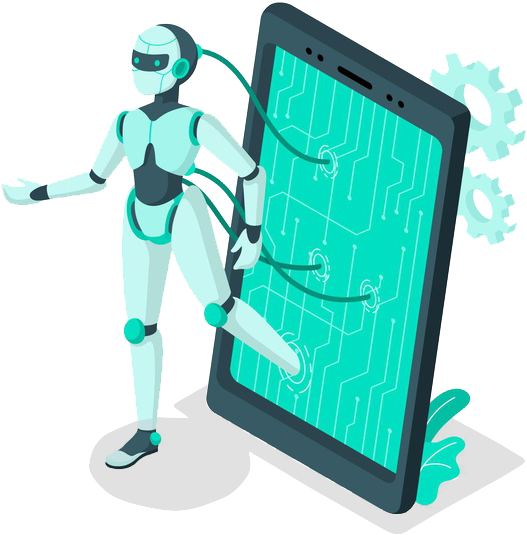
You are only 3 steps away
To monitor and protect your children & employees



Purchase TheWiSpy License
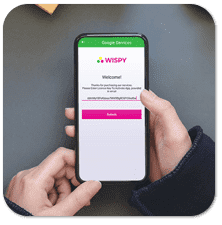

Install & Set-up the App
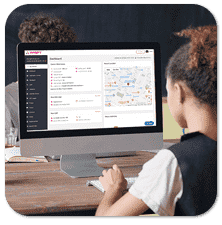

Monitor Phone Remotely
What is TheWiSpy Screen Recording Feature?
Definitely! Social media marketing holds people of every age and community. You can market your brand on social media by targeting the desired audience.
TheWiSpy screen recording feature enables you to record all the digital activities of your target device. Using such a feature, you can send commands to start screen monitoring and access the recorded files remotely via an online control panel.
How Can TheWiSpy Screen Recording Assist You?
Definitely! Social media marketing holds people of every age and community. You can market your brand on social media by targeting the desired audience. With SMM your brand can directly communicate with the targeted audience. If you have no idea how to proceed with social media marketing, you can hire a digital marketing agency like SolutionSurface to handle and manage all your social media activities more effectively.
TheWiSpy screen recording feature enables you to record all the digital activities of your target device. Using such a feature, you can send commands to start screen monitoring and access the recorded files remotely via an online control panel.
How Can TheWiSpy Screen Recording Assist You?
People spend hours using their cell phones. Nobody knows if someone encounters or gets entrapped in cyber dangers. TheWiSpy is a compelling screen recorder, helping parents to ensure the cyber safety of their kids. Businesses can also use this feature to monitor the mobile activities of their workforce.
TheWiSpy screen capturing software is available for both personal and professional use, helping people to record the screens of their loved ones and employees.
Parental Control
Record the screen usage of your kids and never miss any digital move made by them.
Employee Monitoring
Keep eyes on your employee’s work phones and discover if they do unlawful digital activities during duty hours.
How to Get Started with TheWiSpy Screen Recording Feature?
To get started with TheWiSpy screen recording feature, follow these simple steps:
- Purchase TheWiSpy License
- Install and Configure TheWiSpy App
- Start Recording Mobile and Tablet Screens Remotely
- Monitor Your Recorded Files via Online Control Panel
TheWiSpy app functions under 100% stealth mode, facilitating parents and employees with advanced mobile phone monitoring features.
Customer Reviews

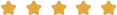
Kelly Mulvihill
“ TheWiSpy has helped me in monitoring my kids. Being a working woman it’s hard to keep eye on every digital activity of your children especially teens. TheWiSpy has also provided me easy and remote access to my daughter’s phone. ”

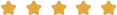
David Spinks
“ I must say TheWiSpy has proven to be the best employee monitoring software I’ve ever used. Great features, functionality, and user-friendliness. It helped me monitor the staff team of my company more efficiently. ”

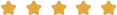
Cary Alard
“ Impressive parental control features. I always wondered how can I listen to calls my child receives which I can surely do with TheWiSpy. It has enabled me to remotely monitor and control my kid’s online activities. ”


Install TheWiSpy Monitor App Now and Start Exploring Your Kid’s and Employee’s Digital Space
- Protect Your Kids
- Secure Your Business
- Backup Personal Data

- Products
- Features
- Social Media Monitoring
- Web Browsers HistoryNew
- Call Recording
- Track Call History
- Hack Phone Contacts
- Monitor Saved Photos
- Spy Microphone Surroundings
- App Monitoring
- Spy Text Messages
- Video Recording
- Voice Message Recording
- Wifi Log
- Spy Camera
- Remote Access to Target Phone
- 24/7 Instant Alerts
- GPS Location
- Pricing
- Blog
- Help
- +1 808-278-9881
- Demo
 Affiliate Login
Affiliate Login- Affiliate Registration
 Login
Login- Sign Up

 English
English Spanish
Spanish Andriod
Andriod Iphone
Iphone Spanish
Spanish