

Categories
Recent Posts
HoverWatch Review 2022 [Updated] – Should You Buy HoverWatch?
Posted in TheWiSpy alternatives by admin
Cyberbullying can exploit your children. Similarly, online grooming is a dangerous threat that is increasing rapidly in our society. The internet life seems nice until we discover its dark side. Teens use the online space for fun. Parents understand how internet dangers can abuse kids. That is why the demand for kids’ monitoring and parental control apps is rising every passing day.
If you are a parent seeking a practical tool to monitor your kids and control their digital space, HoverWatch is a good option.
HoverWatch is an efficient mobile tracking app that continuously takes screenshots of ongoing mobile activities. The app keeps you updated with the app activity and mobile usage of your kids and spouse.
In this HoverWatch review, we are going to explore the ratings, functionality, features, and pricing thoroughly.
So, let’s get started.
HoverWatch Review 2022 – Should You Buy HoverWatch?
HoverWatch is a known brand for providing cell phone tracking solutions. There are some drawbacks of HoverWatch that have agitated its users. HoverWatch app is unable to track iPhone. So, if your child owns an iOS device you need an alternate monitoring app like FlexiSpy.
HoverWatch reviews also revealed that the service providers failed to deliver efficient customer support services. If you experience a technical issue using HoverWatch app, the only way to get help is contacting its support team via an online form submission. The customer representatives of HoverWatch answer the support queries within 24-48 hours. It seems like HoverWatch technical issues are difficult to resolve immediately.
According to Trustpilot reviews, HoverWatch achieved a 3.8-stars rating by its customers.
However, such a rating reflects conflict between what customers say and what they rate.
To get a better view of the HoverWatch app, let’s dig in detail about the functionality of this app.
Follow these points to navigate this HoverWatch review in a better way.
- What is HoverWatch?
- How Does HoverWatch Work?
- Which Devices are Supported by HoverWatch?
- What are the Main Features of HoverWatch App?
- How to Install HoverWatch on Your Target Device?
- How Much Does HoverWatch Cost?
Continue reading to find details on each point above mentioned. Explore the HoverWatch app thoroughly before buying it.
What is HoverWatch?
HoverWatch is a digital tool that enables you to track computers and mobile phones remotely. The app is a good solution for kids’ monitoring. HoverWatch records the mobile activities and allows parents to keep eyes on their kids’ online and offline routines. Key features of HoverWatch include; keylogging, call monitoring, location tracking, etc.
Businesses can use HoverWatch for Employee surveillance as the app efficiently tracks smart devices and delivers a complete activity report in real-time.
How Does HoverWatch Work?
HoverWatch is a hidden app that lets you monitor your target device secretly. Although, you require the HoverWatch app downloaded on your target phone, tablet, or PC. similar to other spy apps, HoverWatch functions in the background of the target device, imitating all the ongoing mobile activities in real-time.
HoverWatch provides you a user-friendly web dashboard from where you can view all the recorded details remotely.
Remember that, every tracking app works seamlessly if it is compatible with the device you wish to monitor. If the app does not support your target device, it will be of no use.
Let’s check the HoverWatch compatibility in the next section of the HoverWatch review.
Which Devices are Supported by HoverWatch?
HoverWatch app functions well on almost every smart device except for iPhone. Likewise, Windows phones are also not supported by HoverWatch.
Here are the devices that are compatible with HoverWatch app;
HoverWatch for Android:
It supports Android devices running OS versions 4.x to 7.x.
HoverWatch for PC/mac:
It supports Windows OS 7, 8, 8.1, 10, and Vista.
macOS versions supported by HoverWatch are OS X 10.9 Mavericks to 10.11 Yosemite.
What are the Main Features of HoverWatch App?
HoverWatch app is a simple and basic spying app offering a number of powerful features. The most popular feature of HoverWatch is screenshot capturing. It is a comprehensive feature that lets you monitor mobile activities via captured screenshots.
Let’s have a look at the key features of HoverWatch and discover which feature can help you with kids’ or employee monitoring.
Call Recording
Listen to telephonic conversations of your child or employee remotely. Record all inbound and outbound mobile calls and discover with whom your child talks in free time.
Internet History Tracking
Monitor web browsing history of your child. Reveal internet history of your office devices and see if your staff search superfluous content in working hours. Moreover, internet history tracking enables you to detect if your employee or you teen is a porn addict or he/she watches inappropriate online.
IMs Monitoring
Social media trends spread like a wildfire. Suicidal games and challenges have already taken too many innocent lives. Instant messenger monitoring helps parents to track their kids’ social circle. IMs tracking among enterprises assist businesses to secure corporate details from deceiving or fraud employees. IMs monitoring can also help you detect catfishing and online deception among kids or employees.
SMS Tracking
Sexting among teens is an increasing nuisance. With slang and text acronyms getting common, kids are now okay with spilling curses and bad words. SMS tracking feature of HoverWatch allows parents to read text conversations of kids. Employers can read the SMS messages of work phones to make sure their employees are loyal with the company and not contacting any rival or opponent.
Screenshots Capturing
With screenshot capturing, you can view all the details of ongoing mobile activities. HoverWatch app randomly takes screenshots without letting the target user know. You can view installed apps, read messages, view contacts, and other mobile activities remotely.
Location Tracking
HoverWatch phone location tracking is an ultimate feature that tracks the whereabouts of your target phone/tablet even if the GPS or WiFi is turned off. You can track location via cell phone towers anytime anywhere.
Other Features
HoverWatch offers a range of features that completes users’ cell phone monitoring requirements. Other features of HoverWatch app includes; camera tracking, To-do list monitoring, SIM card change alerts, and many more.
Now, it’s time to mention the most important part of this HoverWatch review – The Installation Process.
How to Install HoverWatch on Your Target Device?
As mentioned above, HoverWatch app supports Android, Windows PC, and Mac PC.
The installation process for each device differs to some extent. However, the registration step is the same for every device.
HoverWatch Registration:
Go to the website of HoverWatch.
Click “Sign Up” and create an account.
Provide your email address and sign up for free.
You can either create a free account (3-days trial) or purchase a subscription all depending on your needs.
Once you create an account, HoverWatch officials will send you an email holding app download URL and activation code.
Now let’s have a look at the installation process of HoverWatch for Android, Windows and Mac.
HoverWatch Installation for Android:
- Pick your target Android phone/tablet, unlock it.
- Open “Settings”.
- Enable “Installation from other Sources”.
- Open Google Play Store and enable “Play Protect”.
- Now, deactivate “Scanning for Security Threats”, and uncheck “Improve Harmful App Detection”.
- Download the HoverWatch APK file.
- Once downloaded, open the file from the file manager.
- Install HoverWatch app and configure the app.
- Log in to your HoverWatch account and set up the device.
- Sign in to the HoverWatch control panel from any other device and monitor everything online.
HoverWatch Installation for Windows PC:
- Go to HoverWatch website from the PC you wish to monitor.
- Opt in to your account.
- Add device type as Windows PC.
- Download the Archive.
- Now, unzip the downloaded file and double click on it.
- Log in with your account into the setup tool.
- Choose the target device.
- Click finish.
- Sign in to the HoverWatch control panel from any other device and monitor everything online.
HoverWatch Installation for Mac PC:
- Go to the official website of HoverWatch and log in.
- Download the Mac version of HoverWatch.
- Open the file.
- Now, click install and log into the setup tool..
- Follow the configuration settings and click on finish once completed.
- Sign in to the HoverWatch control panel from any other device and monitor everything online.
Remember that HoverWatch will not work properly if your target device has an anti-malware installed on it. For 100% uninterrupted monitoring, make sure to uninstall the anti-malware from your Android phone or Windows/mac PC.
How Much Does HoverWatch Cost?
HoverWatch offers three subscription packages; Personal, Professional, and Business. You can purchase a HoverWatch license for 1, 3 or 12 months.
Here are the details of HoverWatch pricing plans.
HoverWatch Personal Subscription:
Track 1 Device.
Avail of All Monitoring Features.
1- Month Subscription: €24.95
3- Months Subscription: €59.95
12- Months Subscription: €99.95
HoverWatch Profession Subscription:
Track 5 Device.
Avail of All Monitoring Features.
1- Month Subscription: €49.95
3- Months Subscription: €99.95
12- Months Subscription: €199.95
HoverWatch Business Subscription:
Track 25 Device.
Avail of All Monitoring Features.
1- Month Subscription: €149.95
3- Months Subscription: €299.95
12- Months Subscription: €499.95
HoverWatch App Review – Concluding Words:
HoverWatch app is a comprehensive app to monitor kids and employees. With mixed reviews the app can do a lot better than scam of mobile spy apps. The app does not support iPhone and iPad. Make sure you check HoverWatch compatibility before purchasing the app. If you are confused whether or not spending money on HoverWatch, try its trial version for free. If it delivers suitable outcomes then you may go for subscription purchase.
READ ALSO: TheWiSpy Review, Highster Mobile Review
Categories
Recent Posts
Related Posts
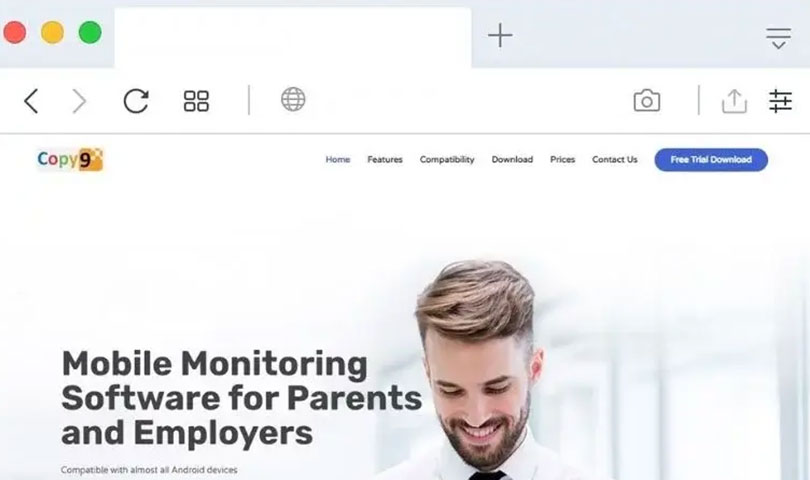
Copy9 Review 2022 [Updated] – Reliable Spy App or Just a Waste of Money?
Looking for a reliable spy app to keep track of...
Read More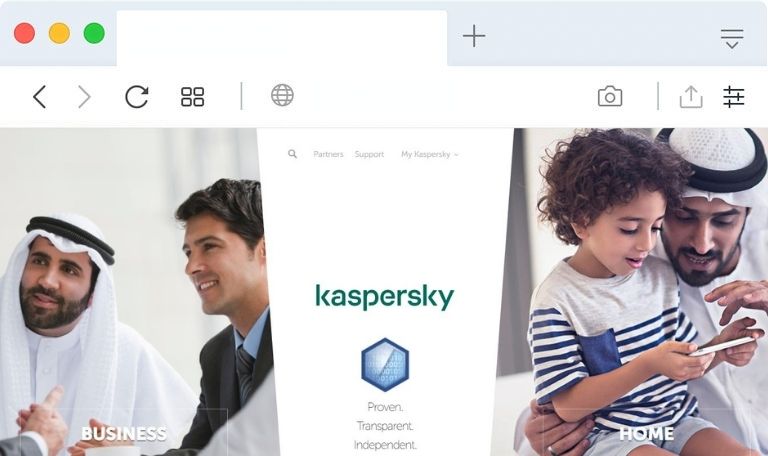
Kaspersky Safe Kids Review – Should You Buy This Parental Control App?
Kaspersky is one of the popular anti-virus software available online....
Read More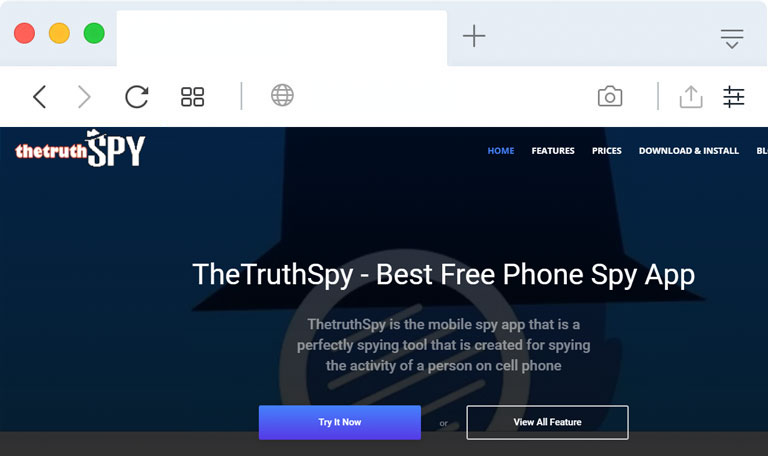
TheTruthSpy Review 2022 [Updated] – Is the Spyware App Real or Fake?
It would not be incorrect to say that, to some...
Read More

Install TheWiSpy Monitor App Now and Start Exploring Your Kid’s and Employee’s Digital Space
- Protect Your Kids
- Secure Your Business
- Backup Personal Data

- Products
- Features
- Social Media Monitoring
- Web Browsers HistoryNew
- Call Recording
- Track Call History
- Hack Phone Contacts
- Monitor Saved Photos
- Spy Microphone Surroundings
- App Monitoring
- Spy Text Messages
- Video Recording
- Voice Message Recording
- Wifi Log
- Spy Camera
- Remote Access to Target Phone
- 24/7 Instant Alerts
- GPS Location
- Pricing
- Blog
- Help
- +1 808-278-9881
- Demo
 Affiliate Login
Affiliate Login- Affiliate Registration
 Login
Login- Sign Up

 English
English Spanish
Spanish
 Spanish
Spanish