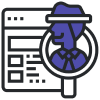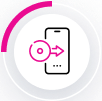New Buy Thewispy
Licence On Sale at 40%
Discount Learn more →

Check your child’s online space, know where they are, and monitor what they are doing. TheWiSpy enables you to keep your eyes on your teens' social circle without being around. Detect cyber threats and safeguard your children remotely.

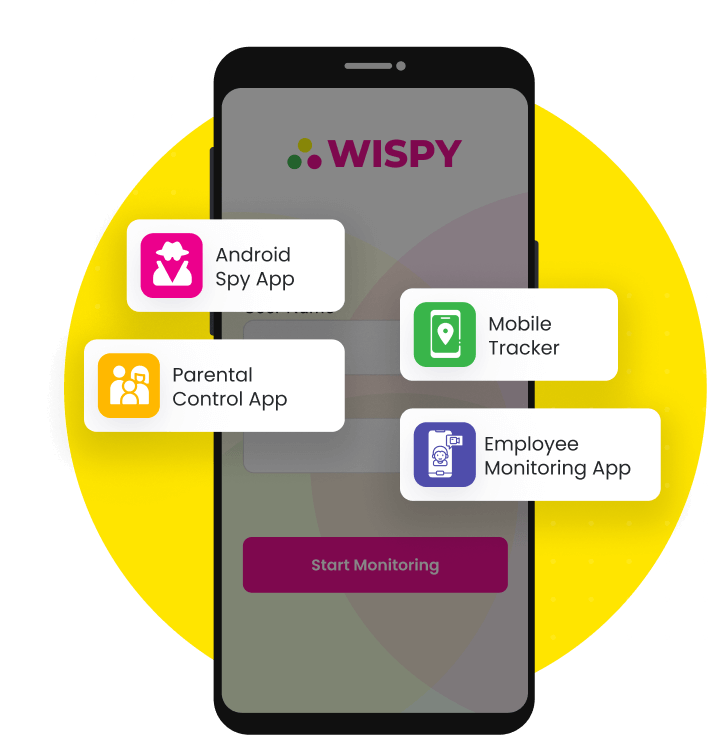
The internet is open to everyone. And with digital independence, the chances of encountering cyber threats are ten times higher. Hence, it is necessary to supervise children when they go live on the internet. TheWiSpy app helps you monitor your children's digital and physical activities with remote surveillance technology. Track the GPS location of your child and watch their actions online and offline with TheWiSpy app.
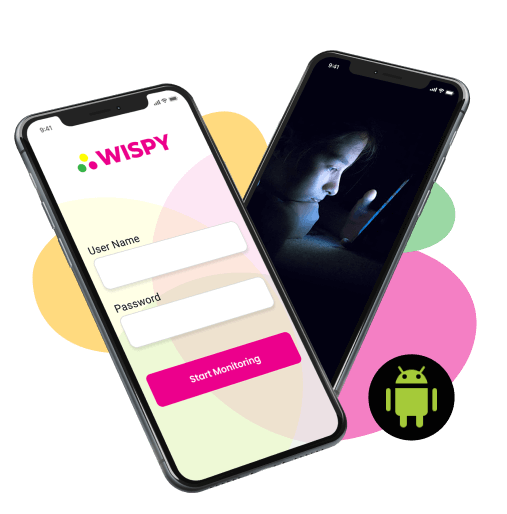
TheWiSpy carries a healthy featured-pack solution for all Android devices. People looking for smart solutions to record the screen of a target Android device, TheWiSpy is your savior. Monitor social media, instant messages, and multimedia data with our finest services.
 Track the phone logs of the target device.
Track the phone logs of the target device. Read the text messages to gain insight into every communication.
Read the text messages to gain insight into every communication. Access all the media files on a monitored device.
Access all the media files on a monitored device. Look into the browsing history of your target device.
Look into the browsing history of your target device.Get a mobile tracker that is more reliable than any other available on the internet-TheWiSpy. You can track the live location and view the location history of your monitored device. The app tracks the target device efficiently through GPS and Wi-Fi-based location in complete stealth mode.
 Get instant alerts about geo-fencing.
Get instant alerts about geo-fencing. View live location from the control panel.
View live location from the control panel. Track entry and exit timings in certain areas from the online dashboard.
Track entry and exit timings in certain areas from the online dashboard. Check the Wi-Fi logs and know about your target person's whereabouts.
Check the Wi-Fi logs and know about your target person's whereabouts.

Online dangers are widespread on the internet, and if overlooked, they can have a shattering effect on children. Most common examples include cyberbullying, harassment, malware, internet scams, etc. Parental monitoring as a precautionary step can stop such events from occurring at first.
 Control screen addiction by monitoring time spent on mobile phones.
Control screen addiction by monitoring time spent on mobile phones. Detect any unauthorized websites in their browsing history.
Detect any unauthorized websites in their browsing history. Know where your teens are when they go outside with live location tracking.
Know where your teens are when they go outside with live location tracking. Stay updated on the happenings on their social media.
Stay updated on the happenings on their social media.Defrauders are present in almost all companies. Companies often lose their properties and confidential information due to a breach of work policy. Therefore, employers need to gain the upper hand by utilizing employee monitoring apps. TheWiSpy is one of the best apps to track the activities of your employees during office hours.
 Track the location of your field employees.
Track the location of your field employees. Restrict employees from using social media during business hours.
Restrict employees from using social media during business hours. Record & view employees’ live activities.
Record & view employees’ live activities. Monitor work emails to ensure the protection of your confidential documents.
Monitor work emails to ensure the protection of your confidential documents.
Find out if your target cell phone or tablet is compatible with TheWiSpy app.
Enter the device model below to check its compatibility.
Note: This checker box is to verify the compatibility of your target device. Parents can check the target device's compatibility through Android, iOS and Windows platforms too.